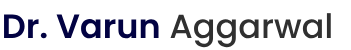Computers have made our lives easier, but they also have the potential to harm our health. We’ve grown so habituated to this device that we can’t picture our life without it. Despite its many advantages, staring at a screen has a number of disadvantages, particularly in the back area. We go to work thinking that our days at the office will extend us professionally, but the 9-to-6 (or 5 or 7) desk job lifestyle may also be taxing on our health and wellness. Today, I’ll discuss backache as an occupational hazard for people who spend a lot of time on computers, as well as some methods for reducing computer-related back difficulties.
Causes Of Backache In People Sitting For Long On Computers
Back pain is the most common work-related disability, in my opinion, office computers play a significant role in this. Back pain in computer sitting job is caused by three major issues:
Chair Is Not Comfortable
Office chairs that don’t adequately support your body and have improper body alignment might put a strain on different parts of your spine.
Less Physical Activity
People who sit for hours in front of the computer and don’t do much physical activity are at higher risk of backache. According to a study, 40% of persons with backache spend a significant amount of time at their computer each day.
Poor Posture
Back problems can be caused by bending your head too low, leaning too forward, or hanging loosely your feet too high.
The Various Symptoms Of Backache
An aching or soreness anywhere in the back, and occasionally all the way down to the buttocks and legs, is the most common sign of back pain. Depending on the nerves involved, some back problems might produce pain in other body parts. People frequently ignore the sitting that causes mild back or joint pain, but there are some warning signs that should not be neglected in order to avoid problems and the need for immediate medical attention. If you have any numbness or tingling, or if you have back pain and any of the following symptoms, you should get medical help:
- chronic back pain that reaches below the knees, when lying down or relaxing does not relieve inflammation or swelling
- After a fall or injury
- Pain accompanied by tingling in the legs
- numbness in the area of the anus
- tingling in the buttocks
- Backache with a lack of strength
- Back Pain with high fever
- if you’re experiencing unexpected weight loss
- faecal incontinence, or the inability to control bowel motions
- numbness in the area of the genitals
- Inability to carry out typical day to day tasks.
- Swelling and pain in the joints.
- Urinary incontinence
How To Prevent Computer Related Backache
Long-term studies and ergonomic solutions are required to avoid the health concerns connected with computer-related activities. You should walk for two to three minutes every hour, as well as perform routine exercises to strengthen your back, promote flexibility, and relieve back discomfort. Make sure your torso and feet form a perfect angle and your back contacts the chair when you sit which should have a headrest.
Here are some suggestions for reducing computer-related back pain.
- Sitting up straight, head level, and not bowed forward
- Sit at an adjustable desk made specifically for computer use.
- Maintain a relaxed posture with your shoulders relaxed and elbows near to your body.
- Adjust the height of your keyboard so that your elbows can rest comfortably at your sides.
- Use a footstool or adjust your chair so that your feet are flat on the floor.
- Place the computer screen at or slightly below eye level.
- Use a chair with a particular design to keep your spine in its natural curve while you’re sitting.
- Take breaks from time to time to stretch at your desk or short walks.
- To keep your hands and wrists in a more natural position, use an ergonomic keyboard.
- Take a 20-second break every 10 minutes to stop typing and stand and stretch. In addition, every 20 minutes, stand up and take a break from your computer for at least 2 minutes.
Diagnosis
After asking about symptoms and performing a physical examination, a doctor can typically diagnose backache.
Doctor may need to do an imaging scan and other tests because:
- The status of the soft tissues in the back can be determined via an X-ray, MRI, or CT scan.
- Although back pain appears to be the result of an injury, there may be an underlying cause that requires treatment if the pain lasts for a long time.
- X-rays can reveal bone alignment and detect arthritis or broken bones, but they may miss injury to the muscles, spinal cord, nerves, or discs.
- Herniated discs, as well as abnormalities with tissue, tendons, nerves, ligaments, blood vessels, muscles, and bones, can be discovered using an MRI or CT scan.
- Bone scans can detect bone cancers or osteoporosis-related compression fractures. A tracer or radioactive material is inserted into a vein. The tracer collects in the bones and, with the help of a special camera, helps the doctor spot bone abnormalities.
- The electrical impulses produced by nerves in reaction to muscles are measured by electromyography, or EMG. A herniated disc or spinal stenosis can cause nerve compression, which can be confirmed with this test.
- If an infection is suspected, the doctor may also prescribe a blood test.
Conclusion
You may have no other choice but to sit for lengthy amounts of time due to the nature of your profession or leisure activities, but research shows that increased computer-related activities are an independent risk factor for a variety of health issues, including backache. The more you can work in a neutral posture and move around, the less likely you are to get hurt. Therefore, you should follow the above guidelines to limit the risk of backache while sitting for long periods of time and, if feasible, seek medical advice.
Click here to contact for more information