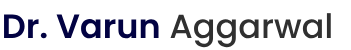With the country’s workforce spending the better part of 2020 working remotely, a study from the University of Cincinnati suggests many home office setups aren’t ergonomically inclined.
Improper chair height and incorrect computer orientation were among the ergonomic missteps reported. These could lead to neck, back, and shoulder pain over time.
But you don’t need new office equipment – try these easy fixes with your current WFH setup. And be sure to get up and walk around every 30 minutes, too!.
Optimize your chair.
If your arms aren’t level with your desk and you tend to lean forward, your chair is probably too low. Try sitting on a pillow or a folded towel instead. If it’s your lower back that’s getting sore, placing a rolled-up towel at the base of your lower back for some extra lumbar support.
Raise your computer.
This is how you can tell if your computer screen is the right height. The top of the screen should be right at eye level. Stack books, magazines, or sturdy boxes under your monitor or laptop until it reaches the perfect height – this is one of the best ways to prevent neck strain and eyestrain.
DIY to prevent neck back and shoulder pain
You might not be able to create an ideal seated workstation. So the next best thing is to rotate between your own, DIY sitting desk and a standing one. Prop your computer on a tall surface, like a kitchen countertop or an ironing board. And then use your stackers from the previous step to get that comfortable height. Try these easy fixes with your current WFH setup (and be sure to get up and walk around every 30 minutes, too!). This is one of the best ways to prevent neck, back, and shoulder pain in body.